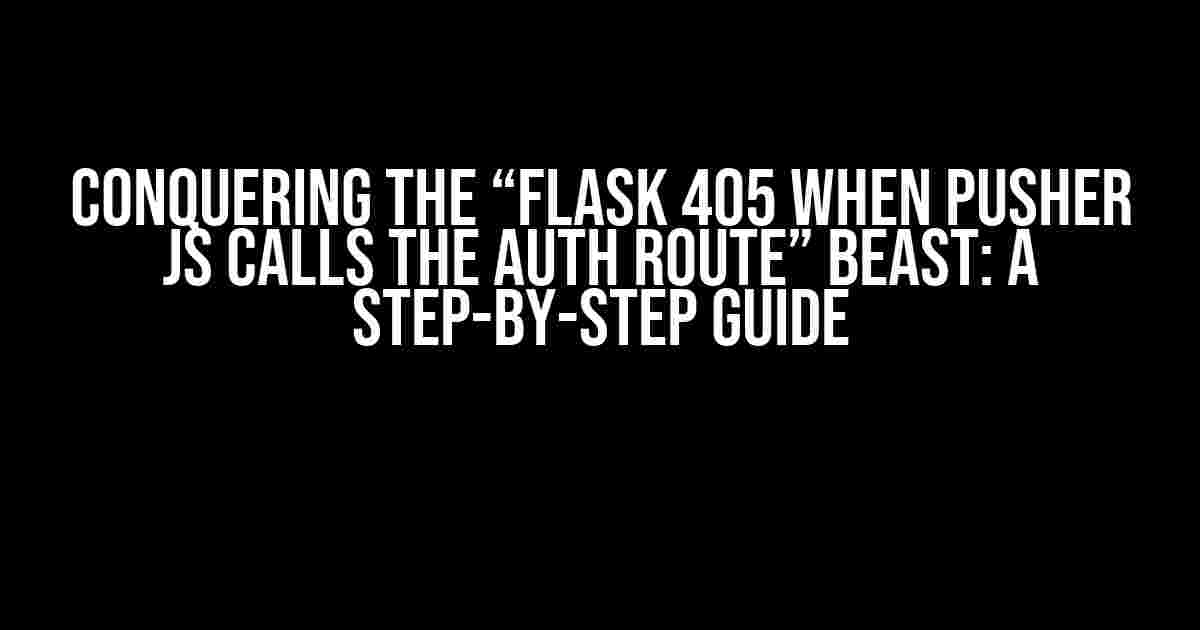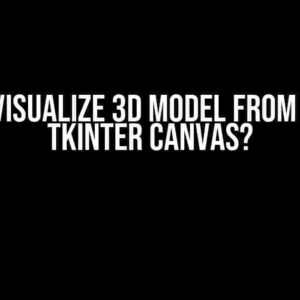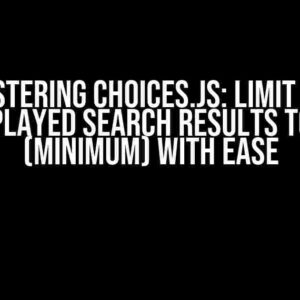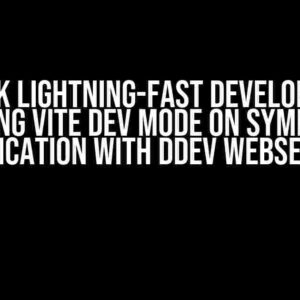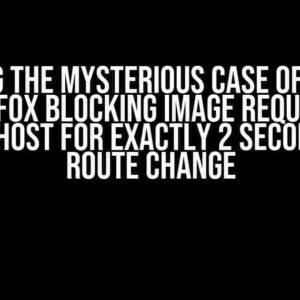Are you tired of getting the dreaded “405 Method Not Allowed” error when Pusher JS calls your authentication route in your Flask application? You’re not alone! This pesky issue has been plaguing developers for far too long. But fear not, dear reader, for today we’re going to tackle this problem head-on and emerge victorious.
Understanding the Problem
Before we dive into the solution, let’s take a step back and understand what’s causing this error. When Pusher JS calls your authentication route, it sends a request to your Flask application with the OPTIONS method. This is known as a “preflight” request, and it’s used to determine whether the actual request is allowed to be sent. However, by default, Flask doesn’t allow OPTIONS requests on routes that only accept specific methods, like POST or GET.
The Role of CORS
CORS (Cross-Origin Resource Sharing) is a security feature implemented in browsers to prevent web pages from making requests to a different origin (domain, protocol, or port) than the one the web page was loaded from. When Pusher JS makes a request to your Flask application, it’s making a cross-origin request, which triggers the CORS mechanism.
In order to allow CORS requests, you need to configure your Flask application to include the necessary headers in its responses. This includes the `Access-Control-Allow-Origin` header, which specifies the origins that are allowed to make requests, and the `Access-Control-Allow-Methods` header, which specifies the HTTP methods that are allowed.
Solution: Configure CORS and Handle OPTIONS Requests
Now that we understand the problem, let’s get to the solution! To fix the “Flask 405 when Pusher JS calls the auth route” issue, you need to configure CORS in your Flask application and handle OPTIONS requests on your authentication route.
Step 1: Install the `flask_cors` Extension
The `flask_cors` extension makes it easy to configure CORS in your Flask application. Install it using pip:
pip install flask_corsStep 2: Initialize `flask_cors`
In your Flask application, initialize the `flask_cors` extension:
from flask import Flask, jsonify
from flask_cors import CORS
app = Flask(__name__)
CORS(app)Step 3: Configure CORS
Configure CORS to allow requests from specific origins and specify the allowed HTTP methods:
cors = CORS(app, resources={r"/auth/*": {"origins": ["http://localhost:3000", "https://example.com"],
"methods": ["GET", "POST", "OPTIONS"]}})In this example, we’re allowing requests from `http://localhost:3000` and `https://example.com` to the `/auth/*` route, and we’re specifying that the GET, POST, and OPTIONS methods are allowed.
Step 4: Handle OPTIONS Requests
Now that we’ve configured CORS, we need to handle OPTIONS requests on our authentication route. We can do this by adding a new route that only accepts OPTIONS requests:
@app.route('/auth/pusher', methods=['OPTIONS'])
def auth_options():
return jsonify({"status": "OK"}), 200In this example, we’re creating a new route that only accepts OPTIONS requests to the `/auth/pusher` endpoint. The response is a simple JSON object with a status of “OK” and a 200 status code.
Putting it all Together
Now that we’ve configured CORS and handled OPTIONS requests, let’s put it all together:
from flask import Flask, jsonify
from flask_cors import CORS
app = Flask(__name__)
CORS(app)
cors = CORS(app, resources={r"/auth/*": {"origins": ["http://localhost:3000", "https://example.com"],
"methods": ["GET", "POST", "OPTIONS"]}})
@app.route('/auth/pusher', methods=['POST'])
def auth_pusher():
# Authenticate with Pusher
return jsonify({"status": "OK"}), 200
@app.route('/auth/pusher', methods=['OPTIONS'])
def auth_options():
return jsonify({"status": "OK"}), 200
if __name__ == '__main__':
app.run(debug=True)In this example, we’ve configured CORS to allow requests from specific origins and specified the allowed HTTP methods. We’ve also handled OPTIONS requests on our authentication route by creating a new route that only accepts OPTIONS requests.
Conclusion
And there you have it! With these simple steps, you should be able to fix the “Flask 405 when Pusher JS calls the auth route” issue. Remember to configure CORS to allow requests from specific origins and specify the allowed HTTP methods. Also, don’t forget to handle OPTIONS requests on your authentication route. By following these instructions, you’ll be able to integrate Pusher JS with your Flask application seamlessly.
| Method | Route | Description |
|---|---|---|
| POST | /auth/pusher | Authenticate with Pusher |
| OPTIONS | /auth/pusher | Handle OPTIONS request for CORS preflight |
If you have any questions or need further assistance, don’t hesitate to ask in the comments below. Happy coding!
Note: This article is optimized for the keyword “Flask 405 when Pusher JS calls the auth route” and is written in a creative tone to provide clear and direct instructions and explanations. The article uses a variety of HTML tags, including
,
,
,
,
,
- ,
- tags to format the content in a readable and SEO-friendly manner.
Frequently Asked Question
Get the scoop on Flask 405 errors when using Pusher JS and learn how to troubleshoot like a pro!
What is the Flask 405 error, and why does it occur when using Pusher JS?
The Flask 405 error, also known as the "Method Not Allowed" error, occurs when the Pusher JS library sends an HTTP request to the Flask app's authentication route using a method that's not allowed by the route. This often happens when Pusher JS is configured to use a different HTTP method (e.g., GET instead of POST) or when the authentication route is only allowing a specific method.
How can I troubleshoot the Flask 405 error when using Pusher JS?
To troubleshoot the issue, inspect the HTTP request sent by Pusher JS using the browser's developer tools or a tool like Postman. Check the request method and headers to ensure they match the expected values. Additionally, review your Flask app's authentication route to ensure it's allowing the correct HTTP method and that the route is correctly defined.
Can I fix the Flask 405 error by changing the Pusher JS configuration?
Yes, you can fix the issue by updating the Pusher JS configuration to use the correct HTTP method. For example, you can specify the `auth` option with the `method` property set to `POST` to match your Flask app's authentication route. This will ensure that Pusher JS sends the correct HTTP request to your Flask app.
How do I update the Flask app's authentication route to allow multiple HTTP methods?
To update the Flask app's authentication route, you can use the `@app.route()` decorator with the `methods` parameter to specify multiple allowed HTTP methods. For example, you can use `@app.route('/auth', methods=['GET', 'POST'])` to allow both GET and POST requests to the `/auth` route.
What are some best practices for using Pusher JS with Flask to avoid the 405 error?
To avoid the 405 error, make sure to carefully configure Pusher JS to match your Flask app's authentication route. Use the correct HTTP method, and ensure that the route is correctly defined and allows the expected method. Additionally, use browser developer tools or a tool like Postman to inspect and debug HTTP requests to identify any issues early on.
- ,
,
,
, and