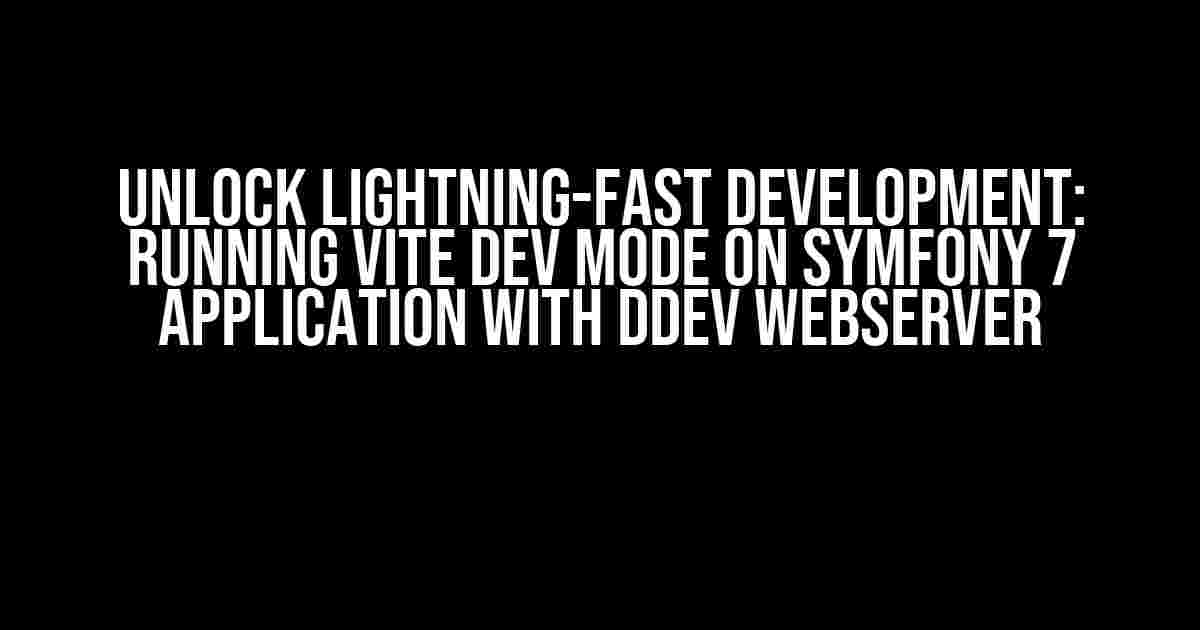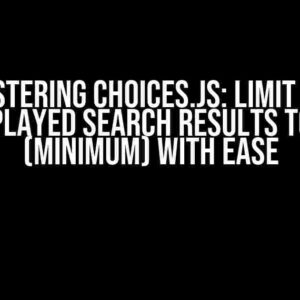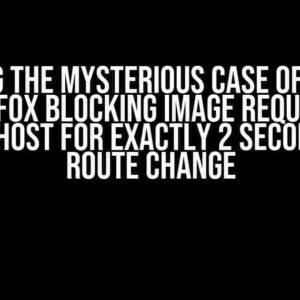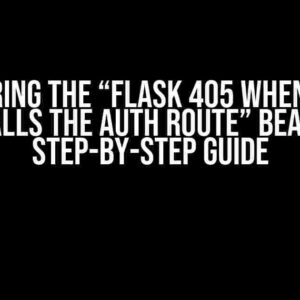Are you tired of slow development cycles and tedious setup processes? Look no further! In this article, we’ll dive into the world of blazing-fast development with Vite and DDEV, and show you how to integrate these powerhouses with your Symfony 7 application. Buckle up, and let’s get started!
What is Vite and why do I need it?
Vite is a modern development server that revolutionizes the way we build and serve web applications. It’s lightning-fast, efficient, and ridiculously easy to use. With Vite, you can say goodbye to tedious setup processes and hello to instant code reloads. But, you might ask, why do I need Vite? The answer is simple:
- Faster Development Cycles: Vite’s instant code reloads and restarts let you focus on writing code, not waiting for your application to reload.
- Smaller Bundle Sizes: Vite’s advanced compilation and caching mechanisms ensure that your bundles are smaller, faster, and more efficient.
- Easier Debugging: Vite’s built-in debugging tools and error reporting make it a breeze to identify and fix issues.
What is DDEV and why do I need it?
DDEV is a powerful, open-source tool that simplifies local development and deployment of web applications. It provides a robust, containerized environment that mirrors your production setup, allowing you to develop, test, and deploy with confidence. So, why do you need DDEV?
- Consistent Environment: DDEV ensures that your local development environment is identical to your production setup, eliminating environment-related issues.
- Faster Setup and Teardown: DDEV’s automated setup and teardown processes save you time and hassle, allowing you to focus on development.
- Advanced Debugging and Testing: DDEV provides a range of debugging and testing tools, making it easier to identify and fix issues.
Setting up Vite with Symfony 7
Now that we’ve covered the benefits of Vite and DDEV, let’s dive into the setup process. We’ll be using Symfony 7 as our application framework, so make sure you have a working Symfony 7 project set up before proceeding.
Step 1: Install Vite
npm install --save-dev vite
Step 2: Create a Vite Configuration File
Create a new file called `vite.config.js` in the root of your project with the following content:
import { defineConfig } from 'vite';
import vuePlugin from '@vitejs/plugin-vue';
export default defineConfig({
plugins: [vuePlugin()],
build: {
outDir: 'public/build',
},
server: {
host: '0.0.0.0',
port: 3000,
},
});
Step 3: Update Your `package.json` File
Add the following scripts to your `package.json` file:
"scripts": {
"dev": "vite",
"build": "vite build",
"serve": "vite serve"
}
Setting up DDEV with Symfony 7
Now that we have Vite set up, let’s configure DDEV to work with our Symfony 7 application.
Step 1: Install DDEV
composer require ddev/ddev-buddy
Step 2: Create a DDEV Configuration File
Create a new file called `.ddev/config.yaml` in the root of your project with the following content:
name: my-symfony-app
type: php
docroot: public
php_version: "7.4"
webserver: nginx
database: db
Step 3: Initialize DDEV
ddev config
Step 4: Start DDEV
ddev start
Running Vite dev mode with DDEV
Now that we have both Vite and DDEV set up, let’s run Vite dev mode with DDEV. Open a new terminal window and run the following command:
ddev exec npm run dev
This will start Vite dev mode, which will automatically rebuild and reload your application whenever you make changes to your code.
Troubleshooting Common Issues
As with any new setup, you might encounter some issues. Here are some common problems and their solutions:
| Issue | Solution |
|---|---|
| Vite not rebuilding on code changes | Make sure you’re running Vite dev mode with the correct command: ddev exec npm run dev. |
| DDEV not recognizing Vite configuration | Verify that your `vite.config.js` file is in the correct location and formatted correctly. |
| Vite and DDEV conflicting on port 3000 | Update your `vite.config.js` file to use a different port, such as 3001. |
Conclusion
And there you have it! You’re now running Vite dev mode on your Symfony 7 application with DDEV webserver. This powerful combination will revolutionize your development workflow, allowing you to focus on writing code, not waiting for your application to reload.
Remember, with great power comes great responsibility. Take advantage of Vite’s advanced features, such as code splitting and caching, to optimize your application’s performance. And don’t forget to explore DDEV’s extensive documentation for more advanced configuration options.
Happy coding, and see you in the next article!
Keywords: Vite, DDEV, Symfony 7, dev mode, webserver, development, optimization, performance, setup, configuration, troubleshooting.
Frequently Asked Question
Get ready to turbocharge your Symfony 7 application with Vite in dev mode, powered by the awesome DDEV webserver! Here are the most frequently asked questions to get you started:
What’s the magic behind running Vite in dev mode with DDEV?
Vite’s dev mode uses a development server that builds and serves your application. By combining it with DDEV, you get a robust webserver that spins up a containerized environment for your Symfony 7 app. This potent combo enables fast, iterative development with blazing-fast rebuilds and reloads!
Do I need to configure Vite or DDEV specifically for my Symfony 7 app?
Luckily, no! Symfony 7 comes with built-in support for Vite, and DDEV provides an out-of-the-box experience for Symfony apps. You can simply run `ddev vite` in your terminal, and you’re good to go!
How do I ensure that my application rebuilds automatically when I make changes to my code?
That’s the best part! With Vite’s dev mode, your application rebuilds automatically whenever you make changes to your code. This is thanks to Vite’s file-watching capabilities, which detect changes and trigger a rebuild. No need to manually restart your server or run commands – just code, save, and refresh!
What about debugging my application with Xdebug? Does Vite and DDEV play nicely with it?
Absolutely! DDEV provides built-in support for Xdebug, so you can easily debug your Symfony 7 application. When running `ddev vite`, Xdebug is enabled by default, allowing you to step through your code and identify issues with ease.
Are there any performance implications when running Vite in dev mode with DDEV?
Not at all! Vite’s dev mode is optimized for performance, and DDEV’s containerized environment ensures that your application runs quickly and efficiently. You’ll experience fast rebuilds, reloads, and overall development speed – no performance penalties here!